Understanding the Importance of Smartphone Security in Remote Work
Why Smartphone Security is Your Career’s Best Friend
Picture this: you’re answering emails from a cozy café, sealing deals over video calls in your living room, or brainstorming with your team from the beach. Remote work has painted the world as your office, but here’s the catch—your smartphone, that trusty sidekick of yours, might also be the weakest link in your professional chain.
Imagine leaving an unlocked door to your house while you’re away. That’s what unsecured smartphones do for hackers. It’s not just about losing a gadget—it’s about potential breaches into sensitive data, stolen client information, or even compromised bank accounts. A moment of negligence could mean a career setback!
Think about it. Your phone carries the keys to everything—your emails, cloud storage, work apps, and confidential chats. Without proper protection, your remote work setup isn’t complete.
- Your company’s trade secrets? Vulnerable.
- Your professional reputation? At risk.
- Your peace of mind? Shattered.
Does safeguarding your phone sound like paranoia? It’s not. It’s smart, proactive thinking. Remote work opens doors of opportunity, but don’t let poor smartphone security slam them shut!
Best Practices for Securing Your Smartphone

Lock It Down: Your First Line of Defense
Your smartphone is like the key to a treasure chest—it holds your work emails, personal photos, payment apps, and a hundred other things you’d rather keep private. So, first things first: secure the lock! Start by choosing a strong passcode (forget “1234” or your birthday). Better yet? Enable biometric security like a fingerprint scanner or facial recognition. These add an extra layer of protection that’s hard to beat.
And just like you wouldn’t leave your front door wide open, don’t leave your phone unattended in public spaces. Use auto-lock settings to ensure your device locks itself after a short period of inactivity. It’s a simple step, but it could save you a world of trouble.
The Magic of Updates and Safe Downloads
Think of software updates as a digital shield for your smartphone—they patch up vulnerabilities you didn’t even know existed! Always install updates right away; they’re not just an inconvenience, they’re a necessity.
When downloading apps, stick to trusted sources like the Apple App Store or Google Play. A sketchy app could act like an uninvited guest sneaking into your phone. Here are a few tips:
- Avoid apps with few reviews or unclear permissions.
- Always read the fine print of what they’re asking access to—why would a flashlight app need your location?
By being picky about downloads, you’re safeguarding not just your career, but also your peace of mind.
Essential Tools and Applications for Enhanced Security

Boost Your Defensive Arsenal
Imagine your smartphone as a treasure chest holding your professional life, from sensitive emails to project plans. To keep this chest locked tight, you need the right tools—think of them as your digital armor and shield. Start with a reliable VPN (Virtual Private Network). Picture it as a cloaked tunnel guarding your internet connection, keeping prowling strangers away from your data while you hop between coffee shop Wi-Fi and home networks.
Next up, a trustworthy password manager. Struggling to remember dozens of unique passwords? These apps do all the heavy lifting, creating and storing strong, uncrackable combinations for your accounts. Suddenly, “1234password” will feel laughably ancient!
Apps That Empower and Protect
Don’t stop there; layer up your security with these essentials:
- Two-factor authentication apps like Google Authenticator or Authy. These add an extra checkpoint before anyone (including you!) can access your accounts.
- Anti-malware software such as Malwarebytes. Think of it as a digital watchdog, sniffing out threats before they can pounce on your information.
The stakes in remote work are high, but with these tools, you’re flipping the script—turning your smartphone into a fortress instead of a vulnerability.
How to Manage Sensitive Data Effectively
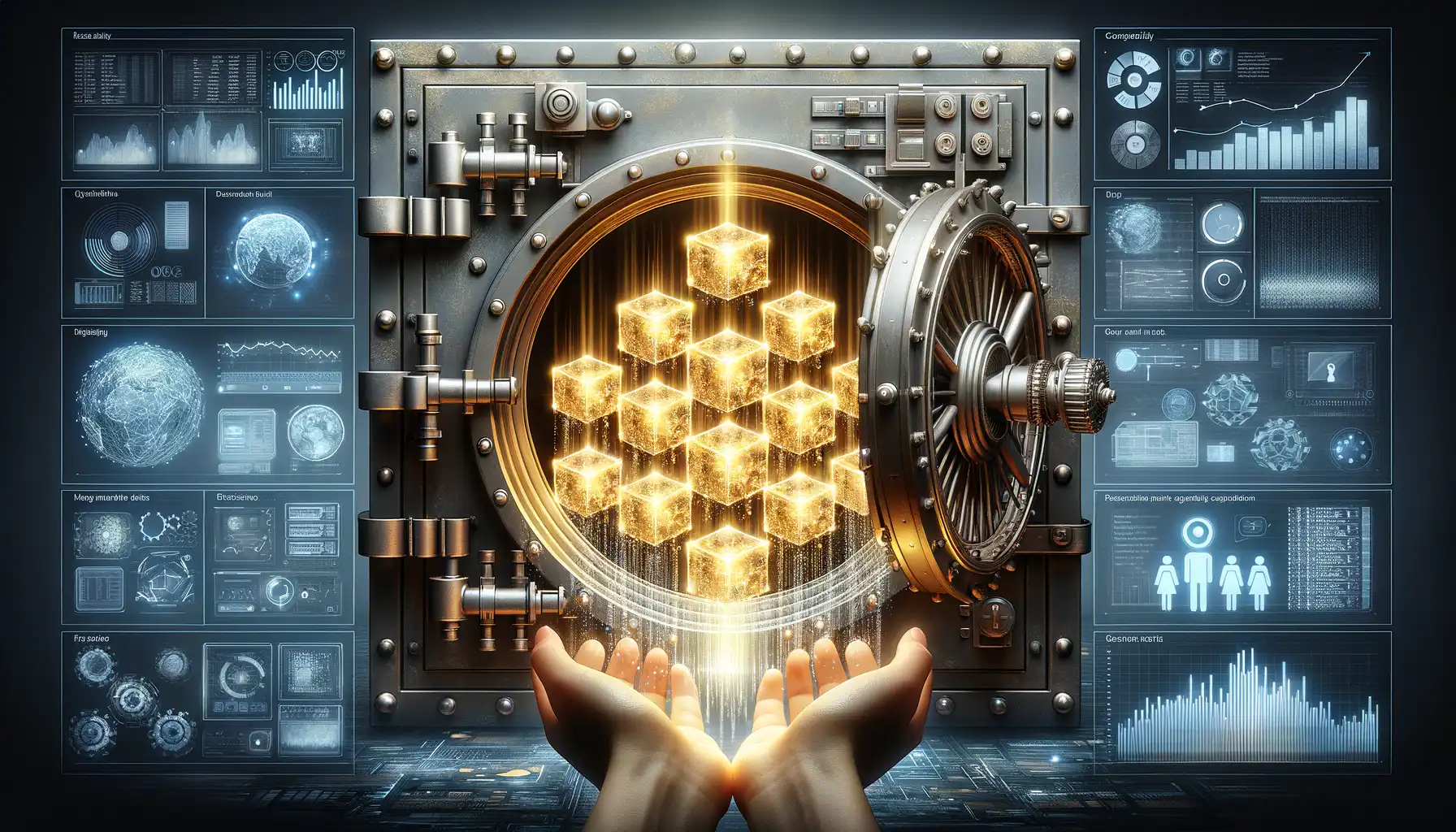
Protecting the Crown Jewels of Your Career
Let’s get one thing straight: your sensitive data is like the crown jewels of your professional life. Whether it’s that groundbreaking pitch deck, client contract details, or a treasure trove of login credentials, it deserves nothing short of fortress-level protection. But how do you keep these virtual jewels secure without turning your daily workflow into an obstacle course?
First things first, always store sensitive data in apps or platforms with end-to-end encryption. Think of encryption like a secret code only you (and authorized parties) can crack. But don’t just stop there—layer up! Enable biometric access (hello, fingerprint and face scans!) to ensure no one gets in without your blessing.
- Never, ever save passwords in plaintext files or notes—you’re practically handing out keys to the kingdom.
- Instead, use a password manager that creates and remembers complex passwords for you. It’s like having a security guard who never sleeps.
Avoiding Digital Landmines
Picture this: you’re multitasking, juggling a cup of coffee, and accidentally download an unverified attachment. Voilà, you’ve just invited malware into your personal office! To avoid falling for traps like phishing emails, scrutinize every link and attachment. Hover over URLs, verify senders, and let your inner skeptic take the wheel.
And when you’re tossing old documents or uninstalling apps, think of it as shredding sensitive paperwork. Always delete securely by wiping data completely so nothing comes back to haunt you. Be vigilant—it’s your career on the line!
Routine Maintenance and Monitoring for Continued Protection
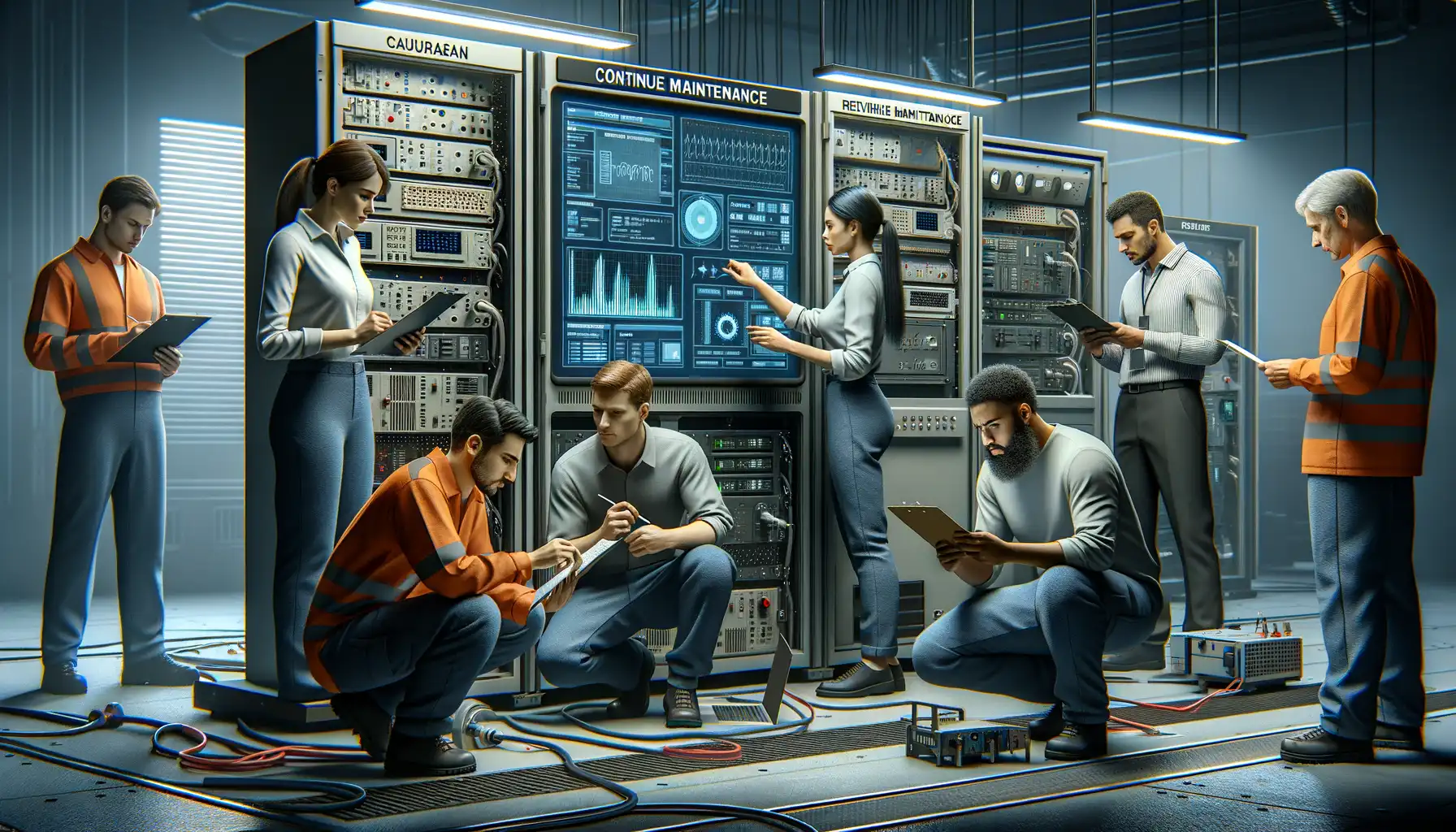
Keep Your Digital Fortress Standing Strong
Picture this: your smartphone is like a castle guarding your most valuable treasures—your work files, personal messages, and sensitive data. But even the strongest fortress needs upkeep. Routine maintenance is your secret weapon to keep hackers out and your productivity flowing smoothly.
Start by regularly updating your operating system and apps. Those pesky notifications about updates? They’re not just annoying—they’re vital. Updates often patch vulnerabilities that cybercriminals are itching to exploit. Make it part of your weekly routine, like watering your favorite plants.
Don’t forget to clean out old apps you no longer use. Each app can act as an open window in your castle walls if left unchecked.
Set Up Regular Security Checkpoints
Consistency is key. Schedule time to review your smartphone’s performance and security. Here’s how you can stay proactive:
- Monitor battery usage: A rapidly draining battery could signal shady background activity from malware or unknown apps.
- Review app permissions: Does a flashlight app really need access to your contacts? Pinpoint unnecessary permissions and revoke them.
- Scan for malware: Use trusted security software to detect threats sneaking past your defenses.
Every step you take tightens your smartphone’s security armor. Keep polishing the shield; your remote career depends on it!







