What is Two-Factor Authentication (2FA)?
Picture this: you’re logging into your favorite online account. You type in your password – easy peasy, right? But wait, before handing over the keys to your digital kingdom, the system asks for one more thing, like a secret handshake: a code sent to your phone or a fingerprint scan. That’s Two-Factor Authentication (2FA) in action!
Why passwords alone aren’t enough
Let’s face it – passwords can be like the weakest link in a chain. Even if you think your “SuperSecurePassword123!” is uncrackable, hackers have sneaky tricks up their sleeves. They can guess, steal, or brute-force their way in faster than you can say “Oops!” That’s where 2FA steps up as the superhero of security. It adds an extra layer of protection by requiring not just something you know (your password), but also something you have or are.
- Something you know: Like your PIN or password.
- Something you have: A smartphone, a physical security key, or a unique code sent to your email.
- Something you are: Your fingerprint, voice recognition, or even a retina scan.
By combining two of these elements, 2FA creates a fortress-like wall between you and potential cyber threats. Think of it as locking your front door *and* activating a state-of-the-art alarm system. Peace of mind, anyone?
The Importance of Two-Factor Authentication in Today’s Digital Landscape

Why Your Digital Life Deserves a Bodyguard
Imagine handing over the keys to your house to a stranger. Sounds absurd, right? Yet every time you entrust a simple password with your most sensitive online accounts, you’re essentially doing the same thing. As our lives shift further into the digital space—banking, shopping, even storing family photos—the risks of cyberattacks grow astronomically. This is where Two-Factor Authentication (2FA) steps in like a vigilant bodyguard for your personal information.
Think about it: passwords alone are often flimsy. Hackers have tools that can crack them faster than you can say “phishing scam.” But with 2FA, you layer it up. You’re not just relying on one weak link but adding an extra barrier that says, *“Sorry, not today!”*
- A one-time code sent to your phone or email means hackers can’t just stroll into your account.
- Biometric authentication like a fingerprint adds science-fiction-level security to your logins.
In a world where breaches hit even the biggest companies, protecting your data isn’t optional—it’s survival. After all, wouldn’t you prefer to keep the “do not disturb” sign on your digital doorstep?
How Two-Factor Authentication Strengthens Security

Why One Step Isn’t Enough
Imagine leaving your front door locked but with the key casually sitting in the flowerpot beside it. That’s what relying solely on a password feels like in today’s digital world. Cybercriminals are clever, and unfortunately, passwords—no matter how strong—are often their easiest prey. This is where Two-Factor Authentication (2FA) steps in, like an armored guard for your accounts. It doesn’t just ask, “Do you know the password?” It also checks, “Can you prove you’re really you?”
With 2FA, even if someone snatches your password, they hit a wall when asked for something only you can provide. It could be a temporary code sent to your phone, a tap on your security app, or even your fingerprint. Suddenly, hacking your account becomes a lot harder—like trying to sneak into a concert when the bouncer has your photo.
Layers of Security, Peace of Mind
Think about it like this: each layer of authentication adds an obstacle for intruders while giving you extra comfort. Key options include:
- Something you have, like your smartphone or a physical key.
- Something you are, like your unique fingerprint or voice.
- Something you know, your trusty password.
Combining these creates a fortress for your online life. It’s not paranoia—it’s smart protection in a world where threats lurk around every digital corner.
Types of Two-Factor Authentication Methods
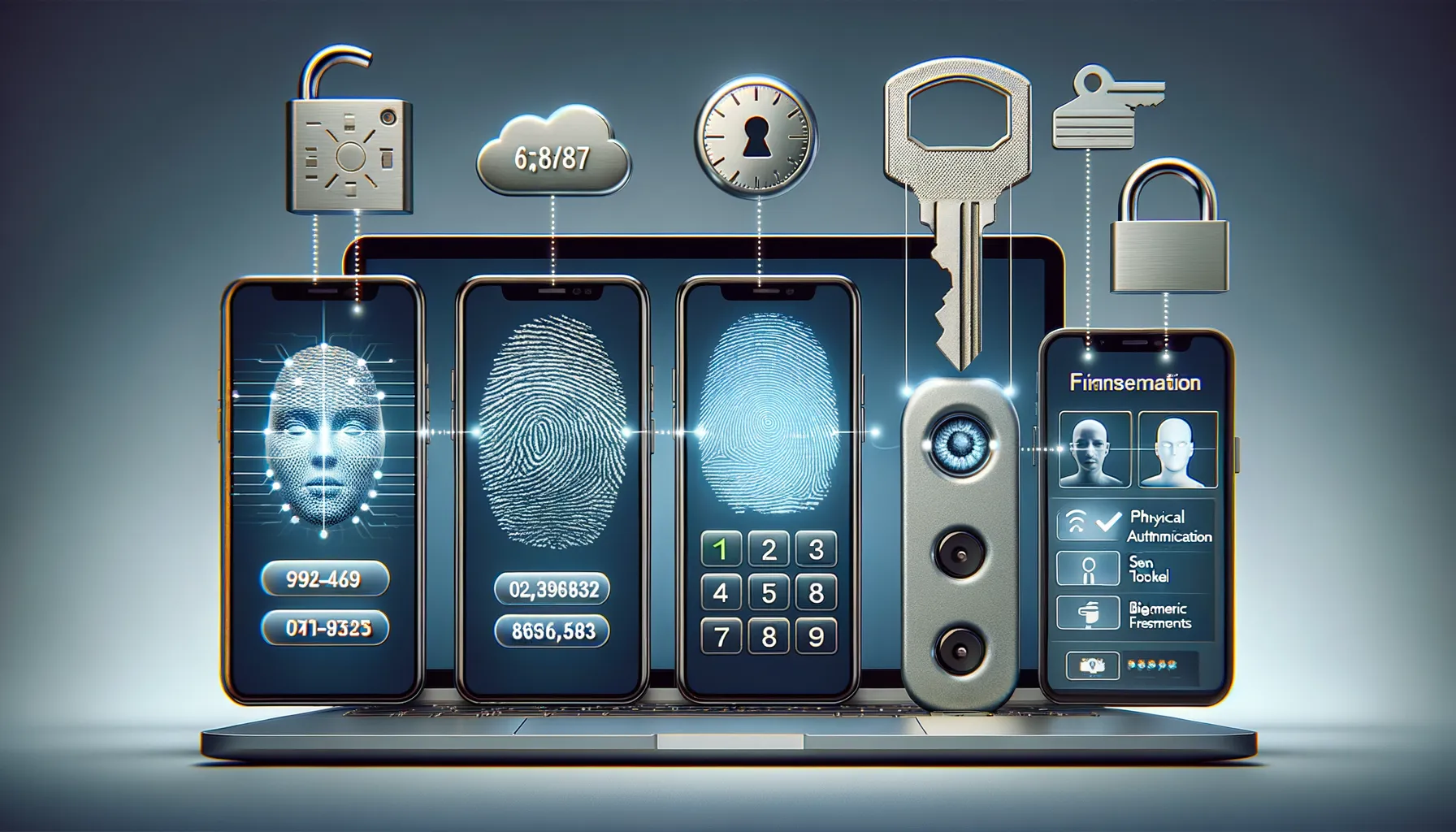
One-Time Codes: The Classic and Reliable Choice
Imagine someone handing you a secret key, but instead of keeping it forever, it self-destructs after being used—pretty spy-movie cool, right? That’s exactly how one-time codes function. These temporary codes are typically delivered to your phone via SMS, email, or through authenticator apps like Google Authenticator or Authy.
Why do so many people swear by this method? It’s fast, accessible, and straightforward. Most of us have our phones within arm’s reach, making it easy to punch in the code before it expires. But heads-up: while SMS is convenient, it can be vulnerable to SIM-swapping attacks. That’s where authenticator apps shine—they’re a fortress of security without relying on your mobile carrier.
- Strength: Easy to use and no extra gadgets required.
- Potential risk: SMS delivery can be intercepted or delayed.
Biometric Authentication: Your Body as the Key
Ever felt like your fingerprint or face scan belonged in a sci-fi film? Well, it’s now a cornerstone of 2FA. With smartphones leading the charge, technologies like Touch ID and Face ID are transforming how we secure our accounts. Instead of remembering passwords or entering codes, you *are* the password.
Biometric methods offer unparalleled convenience—no fumbling with devices or apps. Want a heart-skipping moment? Imagine trying to impersonate someone else’s fingerprint or voice! Much tougher than guessing a password. Yet, keep in mind that biometrics isn’t foolproof; environmental factors like wet hands or poor lighting may occasionally throw a wrench in the system.
Practical Tips for Implementing Two-Factor Authentication
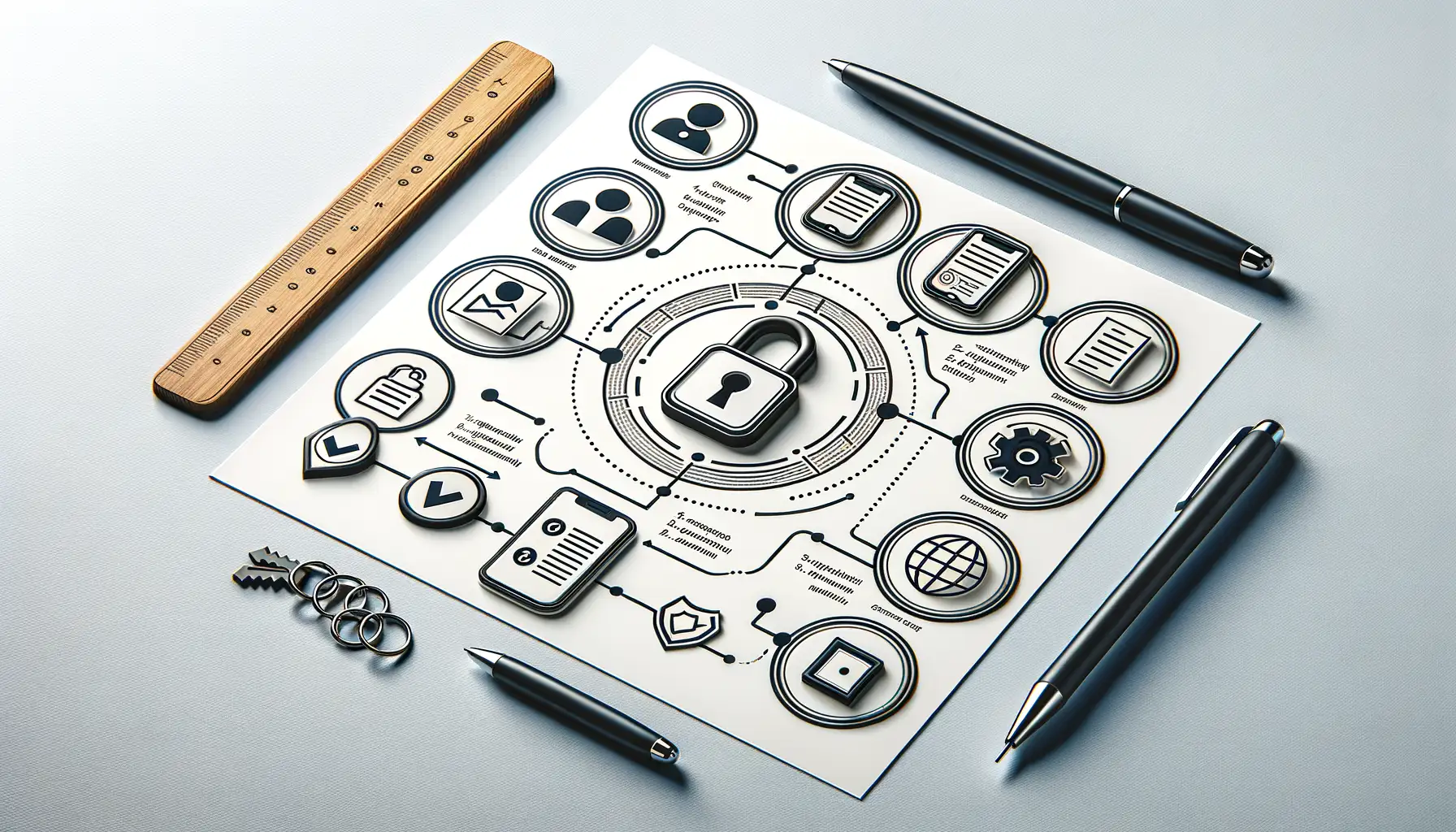
Start with the Basics and Build Confidence
Ready to level up your online security with Two-Factor Authentication (2FA)? The good news is, it doesn’t take a tech genius to get started. Start with the accounts that matter most—think bank accounts, email, or social media. Ask yourself, “If someone hacked this, how much damage could they do?” That’s your priority list!
When setting up 2FA, look for the security or account settings in your profile. Most platforms now make it pretty intuitive—they’ll guide you step by step. If they offer multiple options (like SMS codes, authenticator apps, or biometric data), go for the most secure one. Hint: authenticator apps like Google Authenticator or Authy are much safer than SMS.
- Don’t skip the backup plan. Always save those backup codes in a safe, offline spot!
- Update your phone number. If 2FA relies on your mobile device, outdated contact details can leave you locked out.
Keep It Smooth and Hassle-Free
Struggling with too many 2FA codes? Consolidate with a trusted password manager. Many of them now support 2FA integration, so everything stays neat and organized. And here’s a pro tip: enable 2FA on your password manager itself—it’s like locking the vault and throwing away the key!







