Understanding the Importance of Data Backup for Remote Work
Why Skipping Backup Is Like Walking a Tightrope Without a Safety Net
Imagine this: you’re in the middle of a productive workday at home, your cup of coffee steaming nearby, and suddenly your laptop freezes. You reboot, only to find that crucial project files are gone—poof, into thin digital air. No backups, no recovery options. Sounds like a nightmare? That’s because it is.
For remote professionals, your data is your lifeline. It’s not just “important”; it’s what keeps your clients happy, your deadlines intact, and your livelihood secure. Going without proper data backup is like walking a tightrope without a safety net—one small misstep (or unexpected tech failure) could send your hard work spiraling into the void.
What’s at Stake Without a Backup Plan?
Losing data can cost more than just time. Here’s what’s on the line:
- Client trust: Delayed projects or lost deliverables can erode professional relationships.
- Financial loss: Rebuilding lost data or facing downtime can hit your wallet hard.
- Peace of mind: Nothing derails focus faster than the fear of data disappearing.
Here’s the kicker: data loss doesn’t come with a warning sign. Power outages, accidental deletions, or even cyberattacks can strike when you least expect them. And for remote workers who rely heavily on digital tools, these risks multiply. Backup isn’t just an option; it’s a shield against chaos.
Key Strategies for Implementing Effective Data Backup Solutions
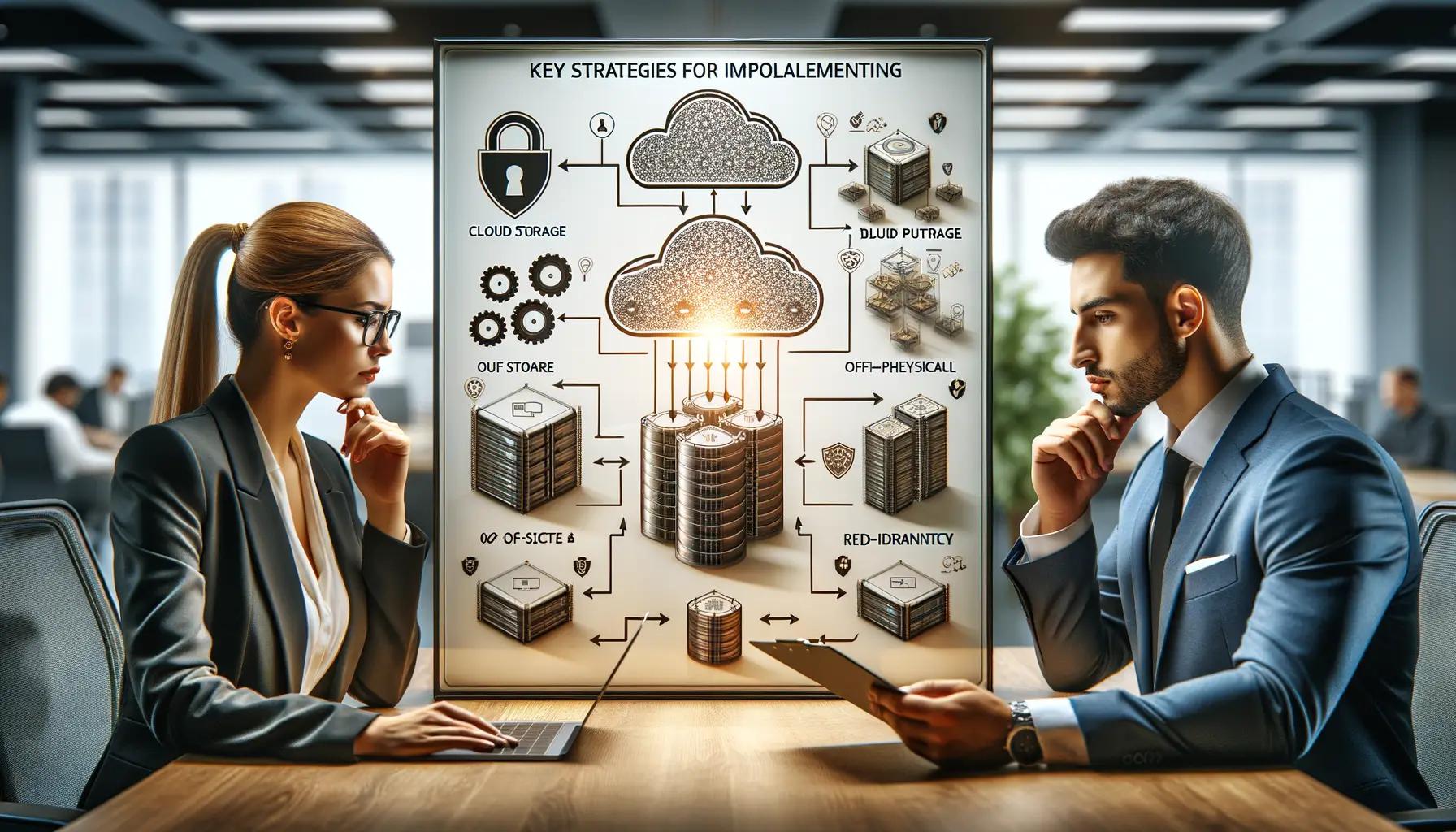
Fortify Your Data Arsenal with Smart Backup Plans
Picture this: your laptop crashes right before a crucial deadline. The panic? Palpable. But here’s the thing, with the right data backup strategy, that nightmare wouldn’t have to haunt you. Remote professionals live and breathe by their data, which means protecting it isn’t just optional—it’s survival.
1. Diversify Your Backup Options: Don’t put all your eggs in one basket. Use a mix of local backups (external hard drives) and cloud storage solutions. This way, even if your trusty portable drive vanishes into the void, the cloud has your back.
2. Automate Like a Pro: Life happens. Deadlines pop up, distractions roll in. Automating your backups ensures your data is saved consistently, even when you’re not paying attention. Whether it’s a tool like Acronis or a built-in system like Time Machine, let technology pull the weight.
Testing and Monitoring: The Unsung Heroes
Here’s the secret sauce many overlook: regularly test those backups. Think of it as a fire drill for your files. Create a mock recovery scenario every couple of months to ensure your data is actually retrievable. And don’t forget to monitor your storage space—because nothing kills productivity faster than a cloud service screaming “Storage Full!” at you mid-upload.
Best Tools and Services for Remote Data Backup

Life-Saving Tools to Keep Your Data Safe and Sound
Picture this: you’re sipping coffee in your cozy home office, wrapping up an important project, when *BAM!*—your laptop crashes, taking all your hard work with it. Sound like a nightmare? It doesn’t have to be. With the right tools and services, you can dodge disasters like a pro.
Let’s start with cloud-based solutions. Tools like Backblaze and iDrive don’t just back up your files—they offer peace of mind. Have a weak spot for automation? These services quietly run in the background, syncing your files without you lifting a finger. It’s like having a digital guardian angel watching over your most precious documents.
Speaking of flexibility, consider Acronis Cyber Protect. It’s not just a backup solution; it’s an all-in-one powerhouse with ransomware protection layered on top. Think of it as armor for your data.
- Google Drive: Perfect for quick, informal backups and sharing files on the go.
- Carbonite: For those who prefer a set-it-and-forget-it approach.
- NordLocker: Your go-to for encrypted file backups when security is everything.
Don’t Forget About Offline Options
Even in our hyper-digital age, don’t underestimate the power of physical storage. Portable SSDs like the Samsung T7 are sleek, lightning-fast, and sturdy enough to withstand a drop or two. Pair this with a tool like SyncBackPro, which schedules automatic transfers to your drive, and you’ve got a safety net that feels almost…human.
Remote professionals, your data is your lifeline. Fortify it wisely, and sleep soundly knowing you’ve got barriers between you and disaster.
Common Challenges in Data Backup and How to Overcome Them

Why Backups Can Feel Like a Never-Ending Puzzle
Picture this: you’re in the middle of wrapping up a crucial presentation, only for your computer to betray you with that infamous blank screen of doom. This nightmare is all too common, yet data backup challenges can feel like elusive riddles. Here’s where things often go sideways:
- Storage Overload: Have you ever looked at your external drive and wondered where all that space went? Duplicate files and disorganized directories can sneakily consume storage like a digital black hole.
- Sync Nightmares: Cloud services can be finicky. Accidentally sync the wrong version of a document, and you’ll find yourself revisiting hours of work!
- Over reliance on automation: Automation tools are lifelines, but not foolproof. Miss one critical setting and backups might stop without you noticing.
Simple Fixes for Big Backup Headaches
Addressing these issues doesn’t mean overhauling your entire system. Start by using a combination of local and cloud solutions—the best of both worlds! Tools like Google Drive or Backblaze let you store online while external hard drives act as offline security blankets.
Get into the habit of auditing your files monthly. Organize documents, delete outdated ones, and be ruthless with duplicates. Oh, and if syncing scares you, switch to apps with version history, like Dropbox, so no file is ever permanently lost in translation.
Final Tips for Maintaining a Robust Data Protection Plan

Keep Your Shield Up with Regular Maintenance
Staying on top of your data protection plan is like keeping a garden alive—you don’t just plant the seeds and walk away. Regular care ensures your data stays safe and sound. Make it a habit to review your backup processes monthly. Why? Because software updates, new tools you’ve started using, or even changes in your work habits can leave gaps if you’re not paying attention.
Here’s what you simply can’t skip:
- Test your backups: A backup isn’t useful if it can’t be restored. Schedule trial runs to confirm your data is retrievable and intact.
- Rotate your storage: If you use physical drives, swap them periodically and store one offsite. Think of it as diversifying your safety net.
Stay Ahead with Smart Practices
Let’s talk about passwords—they’re the first line of defense, yet so often neglected. Use strong, unique passwords for your backup accounts and update them regularly. Better yet, enable two-factor authentication (2FA). It’s like adding a second lock on your door.
And remember, not all threats are digital. Position your external hard drives away from heat sources, water pipes, or that coffee cup you swear you’re not going to spill. Want ultimate peace of mind? Invest in a fireproof and waterproof storage box. It’s a tiny cost compared to losing years of work.







