Understanding the Basics of Digital Encryption
What’s Really Happening When Your Data Gets ‘Locked Up’
Imagine your personal data—your photos, passwords, messages—as a priceless treasure. Digital encryption is like locking that treasure in a vault where only you hold the key. But here’s the wild part: the vault and its lock don’t physically exist. They’re made of complex math and algorithms, working invisibly behind the scenes every time you log into an app or send an email.
Encryption transforms your readable data—like “1234” for your PIN—into something called ciphertext, which looks like random gibberish: “Xyz$Pq9!.” Without the right key to decrypt it, no one can make sense of it. It’s like speaking in a secret language no one else understands.
- Symmetric encryption: One key locks and unlocks (think of passing notes with a secret decoder ring).
- Asymmetric encryption: Two keys are involved—one locks your data, the other unlocks it (imagine sending a treasure chest with a lock but keeping the key to yourself).
And here’s a twist—it’s not just people trying to break these locks. Hackers use supercomputers trying trillions of guesses per second. That’s why encryption keeps evolving, getting stronger, smarter, and more impenetrable every day.
Types of Encryption and How They Work
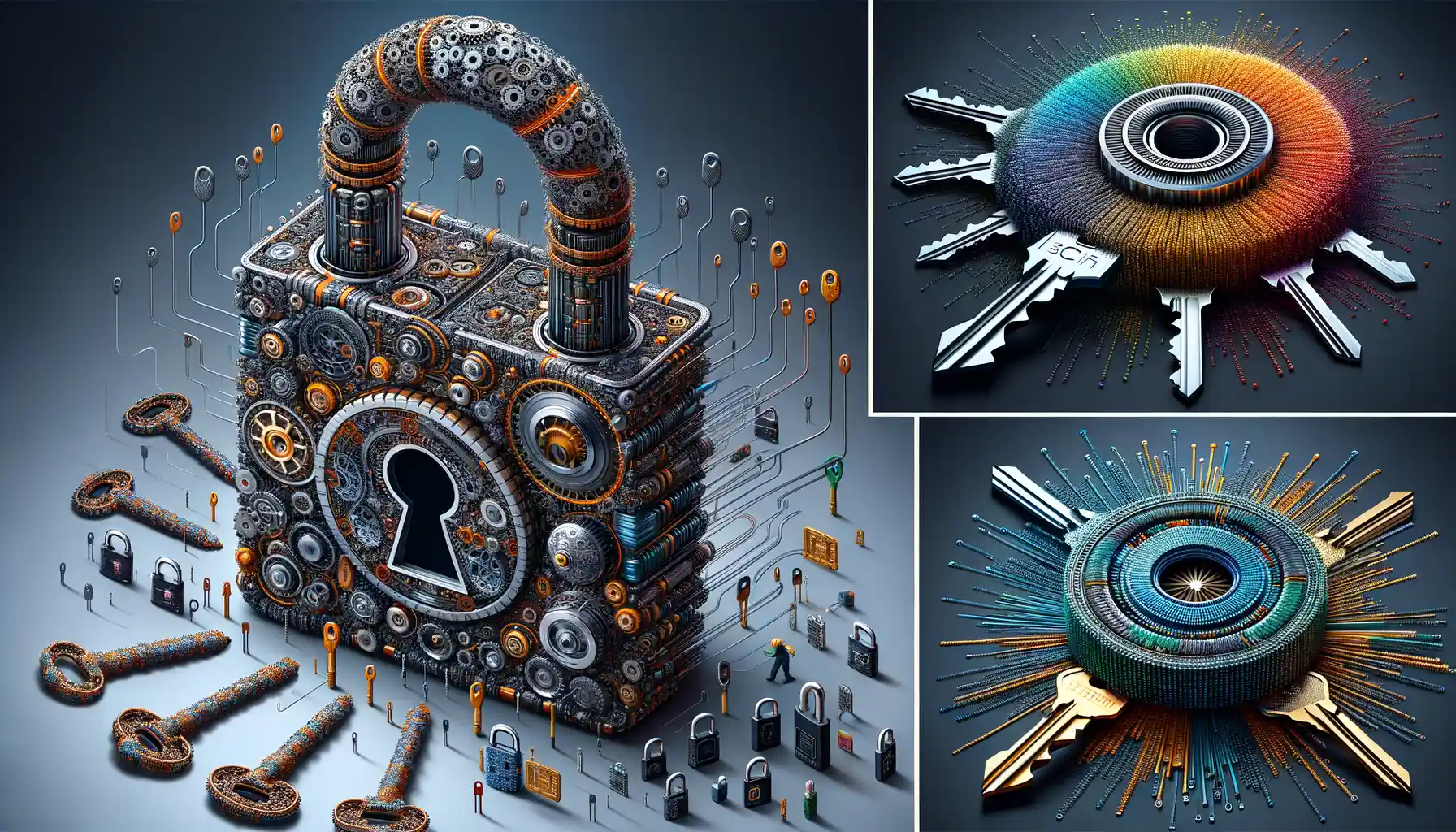
Symmetric Encryption: The One-Key Wonder
Imagine a treasure chest locked with a single key—this is the essence of symmetric encryption. Both locking and unlocking your data rely on that one secret key. It’s fast, efficient, and perfect for securing large amounts of information. But here’s the catch: sharing that key securely can feel like passing a fragile glass slipper through a raging storm.
Some popular examples include AES (Advanced Encryption Standard), often used in apps and cloud services. Think of it as your digital bodyguard, protecting everything from private messages to financial transactions. However, if someone snatches your key? Game over—the treasure’s theirs.
Asymmetric Encryption: A Two-Key Dance
Now picture a magic lock with two keys—one locks, the other unlocks. This is asymmetric encryption, where you have a public key (shared with anyone) and a private key (kept safely to yourself). It’s the backbone of email encryption and online banking.
Why so powerful? Imagine whispering secrets into a secure mailbox using someone’s public key. Only they, with their private key, can open it. Tools like RSA (Rivest-Shamir-Adleman) and Elliptic Curve Cryptography make this happen. True, it’s slower than its symmetric cousin, but it excels in security for smaller, critical tasks.
- Hybrid Encryption: Combines symmetric speed with asymmetric security for maximum efficiency.
- Hashing: Creates unique “fingerprints” of data, ensuring integrity but not reversible like traditional encryption.
Each method has its quirks, strengths, and vulnerabilities—but all play a vital role in guarding your digital life. Choose wisely!
Importance of Encryption for Personal Data

Why Every Click, Swipe, and Share Deserves Protection
Imagine this: your personal data is like a diary—one where you jot down your secrets, dreams, and daily routines. Now, would you leave that diary on a park bench for anyone to flip through? Of course not! That’s where encryption swoops in, acting like a secure lockbox for your private information.
Without encryption, your sensitive details—banking credentials, medical records, and even innocent selfies—become fair game for prying eyes. A casual Wi-Fi connection at your favorite coffee shop? That could be a hacker’s playground. Encryption turns this wild, unpredictable internet into a safer space by scrambling your data into a code that only *you* and trusted parties can decode.
- It keeps hackers from stealing your credit card numbers.
- Encryption protects confidential work emails from being intercepted during transit.
- Your private messages remain just that—private.
What’s incredible is how invisible this shield feels. From payment apps to cloud storage, encryption works tirelessly behind the scenes, ensuring your digital life isn’t laid bare. It’s like having an armored bodyguard you don’t even notice—but trust me, you’d miss them if they were gone!
Tools and Software for Implementing Encryption

Dive Into User-Friendly Encryption Tools
When it comes to protecting your personal data, the right tools can feel like a trusty shield in a cyber-battle. Thankfully, you don’t need to be a tech wizard to get started—many encryption tools these days are as straightforward as clicking a button.
For securing files on your computer, tools like VeraCrypt provide an intuitive solution. Picture this: you create a secure “vault” for your sensitive documents, and only you hold the key (your password). Poof! Your information becomes unreadable gibberish to anyone without that key.
Need something for emails? Software like ProtonMail makes encrypting communication seamless. You type, hit send, and know your words arrive at their destination wrapped in layers of digital security. Think of it like sending a letter through an armored courier!
- BitLocker: For full-disk encryption on Windows systems.
- Signal: Perfect for encrypted messaging on your phone.
Making Encryption Effortless for Your Everyday Life
For beginners, simplicity is key. Tools such as NordLocker or AxCrypt cater specifically to users new to encryption. They often come with drag-and-drop functionality, taking the intimidation factor out of the equation.
Imagine tossing a document into a secure virtual vault, just like throwing a lock on a diary—not complicated, but highly effective. With these tools, even non-tech-savvy folks can confidently safeguard everything from tax records to treasured memories!
Tips for Maintaining Strong and Effective Encryption
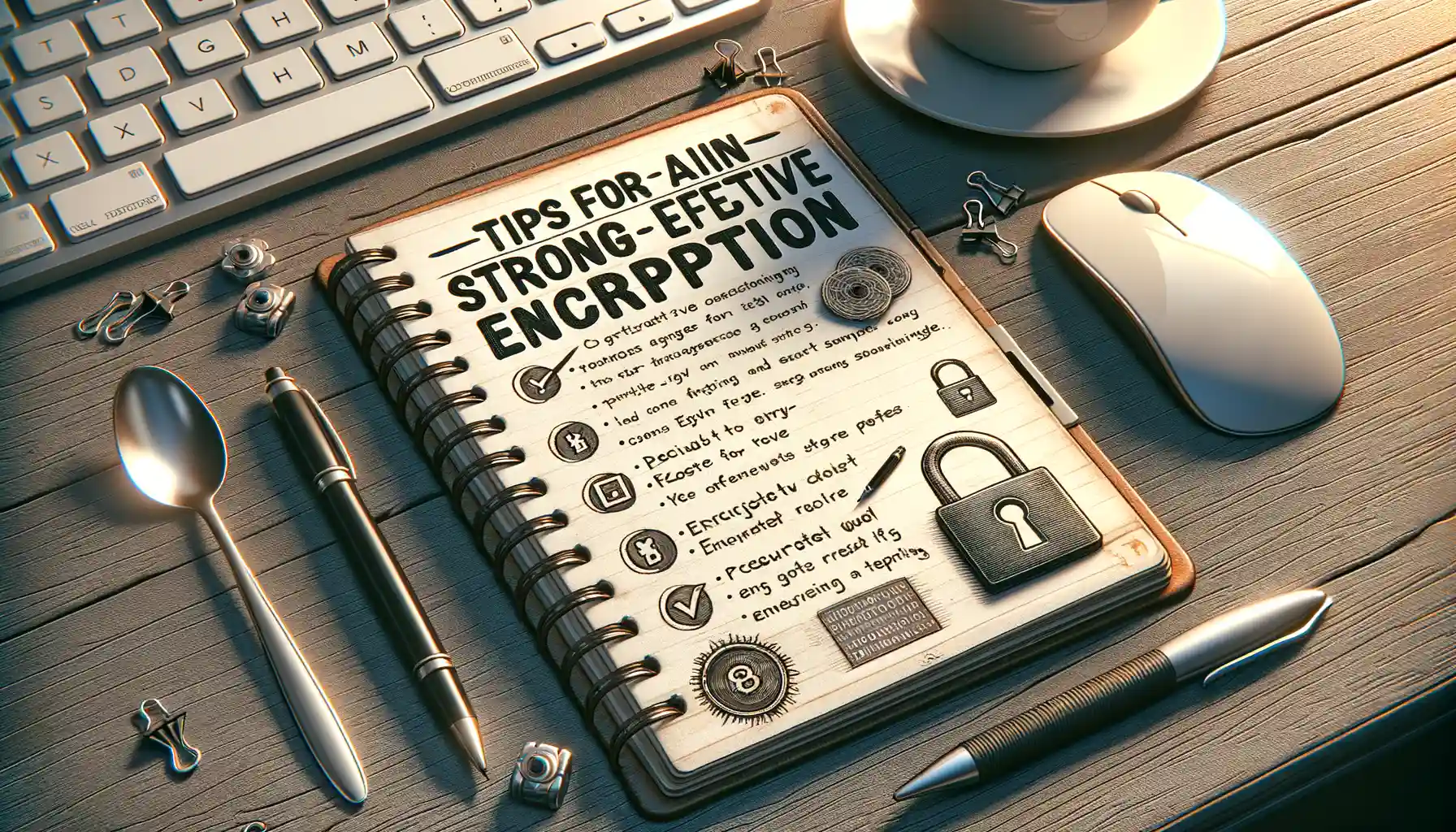
Stay Vigilant with Regular Updates
Think of your encryption like a digital fortress. Even the strongest walls can weaken over time if not maintained. Software updates often patch vulnerabilities that hackers are just waiting to exploit. Take your encryption tools—be it VeraCrypt, Signal, or something else—and ensure they’re always up to date. Skipping updates? That’s like leaving a key under the doormat.
And while you’re at it, check how your chosen tool handles security. Does it regularly release patches? Does it have a track record of transparency and trustworthiness? Keep asking these questions, because choosing the right tools is half the battle.
Best Practices to Keep Your Encryption Robust
Encryption isn’t set-it-and-forget-it—it’s more like tending a garden. Here’s how to keep yours blooming year-round:
- Use complex passwords: The longer and more random, the better. Avoid anything guessable like “password123” or names of your pets. Pair your encryption with a trusty password manager to generate and store them safely.
- Enable multi-factor authentication (MFA): This adds an extra layer of protection beyond encryption, like locking your front door *and* setting the alarm.
- Avoid free Wi-Fi: Encrypting your data doesn’t give you immunity from snooping on public networks. If you must connect, always use a VPN in tandem with encryption tools.







